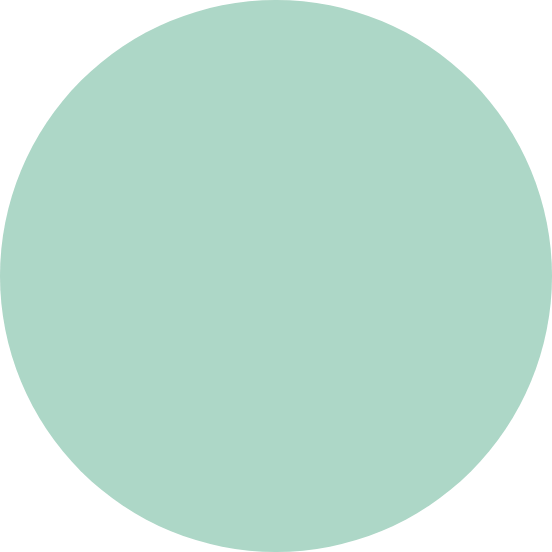


Need Help with Your Background Check?
Background Screening, Made Simple.
Top Five Questions
You will be informed by the company requesting the check when your background check has been completed.
For security purposes, the online forms will remain active for a limited time only – usually a few days, after which time they will become inactive and any information you have entered up to that point will be lost.
When we ask for a document to be uploaded, we are only looking for an image of a document which is legible, and preferably in colour. As such, a digital photograph taken with a smart phone or digital camera will be sufficient. There is a limit on the combined file size of documents that are uploaded however, so please do your best to ensure that the file size is not excessive. As a guide, an image document which is 500kb in size should have all of the required elements and be perfectly legible. It is the resolution that a photograph is taken at which dictates the file size; it may be necessary for you to reduce the resolution setting on your camera’s settings menu.
Employers will tell you that honesty is always the best policy. It is best to declare any negative information when asked rather than try to conceal it and have it later uncovered by the screening process. In fact, when providing your authorisation you will be making an explicit declaration that all the information you have provided is accurate, to the best of your knowledge. Our advice would be to speak to your prospective or current employer and let them know what your concerns are before the screening takes place.
If we need additional information from you or need to discuss an issue, you’ll hear from a member of the Sterling team directly.
Candidate FAQs
It may be that you have recently applied for a position with one of our clients and are therefore going through a standard employee onboarding procedure. Alternatively, you may be a current employee of one of our clients who are conducting retrospective or repeat screening.
Employers have a duty of care to check the backgrounds of prospective employees for the sake of their business, staff, clients and, in some cases, the public at large. For the employer, such checks provide the information necessary to make well-informed hiring decisions – information which can reduce the expense of re-hiring, re-training and avoid possible reputational damage. For the candidate, it provides a straightforward opportunity to give background information to a prospective employer and potentially fast-track the application process.
When our client initiates your screening, you will receive an email which contains a link to access our secure Candidate Hub, which captures all of the information needed to conduct the screening checks requested by our client. Once you have submitted your information, we begin conducting the checks. Real-time results are made available to our client so that they are aware of the screening progress.
You will be contacted if any additional information is required from you after the screening has commenced.
The information required from you depends on the level of screening being conducted. Typically, we require details such as your name, date of birth, address history and information on your employment and education history. You will only be asked to provide information relevant to the screening being conducted.
For security purposes, the online forms will remain active for a limited time only – usually a few days, after which time they will become inactive and any information you have entered up to that point will be lost.
If you’re a candidate and you have found yourself here on the Sterling website, the chances are that you have received an email asking you to complete your details as part of an application process. Our Candidate Hub allows candidates to submit information relating to career history, educational and professional qualifications, contacts for references, and upload documents and I.D’s to support applications. Once completed, the application is sent directly to the employer who will receive your information in one easy-to-view document. As part of the submission process, candidates will be asked for their digital signature – Sterling will not complete any services without the written authorisation of the individual concerned.
Employers will tell you that honesty is always the best policy. It is best to declare any negative information when asked rather than try to conceal it and have it later uncovered by the screening process. In fact, when providing your authorisation you will be making an explicit declaration that all the information you have provided is accurate, to the best of your knowledge. Our advice would be to speak to your prospective or current employer and let them know what your concerns are before the screening takes place.
When we ask for a document to be uploaded, we are only looking for an image of a document which is legible, and preferably in colour. As such, a digital photograph taken with a smart phone or digital camera will be sufficient. There is a limit on the combined file size of documents that are uploaded however, so please do your best to ensure that the file size is not excessive. As a guide, an image document which is 500kb in size should have all of the required elements and be perfectly legible. It is the resolution that a photograph is taken at which dictates the file size; it may be necessary for you to reduce the resolution setting on your camera’s settings menu.
Sterling does not typically charge candidates for our background screening or identity services. In instances where payment is required from candidates for a service, candidates will be made aware up front before commencing the background screening check.
Once all your information is received by Sterling, your background check is expected to take between 10 to 15 days, although it may be far less in some instances.
If we need additional information from you or need to discuss an issue, you’ll hear from a member of the Sterling team directly.
You will be informed by the company requesting the check when your background check has been completed.
You can contact Sterling with any questions you have using the form on this page. You may also call us, based on the location of the employer who has requested your screening.
If your background check has been requested by an APAC-based employer (ANZ, Asia, India) and you have additional questions, you can call our APAC Support Team free of charge:
800-938-829
00-798142030094
07-803-016-0145
001-800-014-205
000-800-040-4600
1-800-215-3919
00-80072331111
If your background check has been requested by an EMEA-based employer (Europe, Middle East, or Africa) and you have additional questions, you can call our EMEA Support Team free of charge. View free phone numbers.
Your potential or current employer may require additional verification of your identity. This verification requires you to provide us with images of a government issued ID and possibly a live ‘selfie’ image of your face.
If you’re having any issues capturing the requested images, you should reach out to Yoti, Sterling’s Identity verification partner, directly via the Help options available.
If you were unable to complete your initial identity verification, it means the information you provided did not meet requirements Yoti uses for verification. Common reasons for being unable to complete identity verification include:
- You used an expired or incorrect identity document
- Your ‘selfie’ wasn’t taken or submitted correctly
- You submitted an unreadable document
- You don’t own one of the acceptable documents
- You don’t have access to a camera/didn’t give permission to use the camera
If you need further guidance you should connect with your prospective/current employer to discuss next options.
If you already have a Yoti account but are having difficulty accessing, you can contact Yoti via the ‘Help’ button on the login page. If you need further assistance beyond the Help Guide, you can reach out to support@yoti.com.
All personal information is stored securely by Sterling. Once your details are received and a background check has commenced, data is processed in accordance with the General Data Protection Regulation (GDPR). Information is secured with ISO27001 protocols and maintained for a period of time as required for privacy legislation, audit purposes, and client requirements.
Upon request, an individual will be informed of the existence, use, and disclosure of his or her personal information and shall be given access to that information, except where it is not permitted by law. Should Sterling receive a request relating to a background check conducted on behalf of a client, Sterling, as a data processor, will notify the client (the data controller) and seek direction on how to handle the request.
For full details regarding access to personal information, please see our privacy statement.
We only keep your data for as long as we need it. Sometimes, the law or a source requires us to keep information for a minimum amount of time. For more information about retention of personal information, keep reading here.
If you are not happy with how we have collected, used, disclosed, or otherwise handled your personal information, or if you tried to make a choice or exercise rights about your personal information and you are not happy with the outcome, you can email us at privacy@sterlingcheck.com. We commit to investigating and resolving all complaints we receive about privacy and data protection. If you are still not satisfied, in some locations you may be able to complain to a regulatory or supervisory authority, details of which can be made available to you.
Still Have Questions?
Have a question that we haven’t answered here or need additional help with your background check?
Please use the form to connect with us.